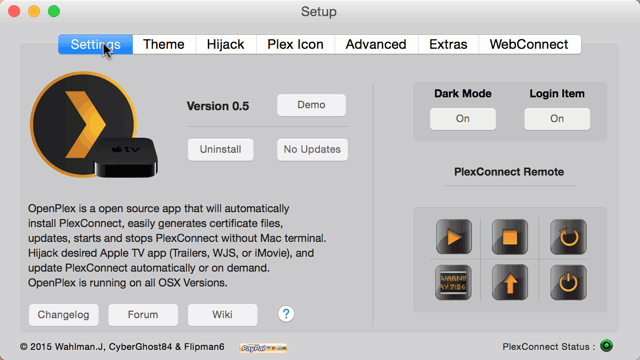I just tried using my ATV3 today after about 2 weeks of not using it, and when I select trailers, I'm prompted with a username/password screen that looks like an Apple standard one, but with a weird template (screenshot attached).
I updated to plex 0.9.16.6 a few days ago. Not sure if that's the culprit. The system was working a few weeks ago. I've tried restarting pms and plexconnect (which both run on the same machine, an Ubuntu box), as well as the ATV3, but no luck.
From looking at the PlexConnect log, it is definitely intercepting at least the DNS requests. I've pasted the log below as well.
Has anyone seen this before? I haven't found anything on the web about this.
thanks
![]()
11:51:20 WebServer: http request header:
Host: trailers.apple.com
X-Real-IP: 192.168.1.65
X-Forwarded-For: 192.168.1.65
X-Forwarded-Proto: https
Connection: close
Accept-Encoding: gzip, deflate
Accept: /
Accept-Language: en;q=0.9
Cookie: s_vi=[CS]v1|2A92267A05012BA3-400001310014FDC4[CE]
X-Apple-TV-Resolution: 1080
X-Apple-TV-Version: 7.2.1
User-Agent: AppleTV/7.2.1 iOS/8.4.1 AppleTV/7.2.1 model/AppleTV3,2 build/12H523 (3; dt:12)
11:51:20 WebServer: http request path:
/appletv/us/js/application.js
11:51:20 Localize: aTVLanguage: en
11:51:20 WebServer: pms address:
11:51:20 WebServer: cleaned path:
/appletv/us/js/application.js
11:51:20 WebServer: PlexConnect options:
{'aTVScreenResolution': '1080', 'aTVFirmwareVersion': '7.2.1', 'aTVLanguage': 'en', 'aTVAddress': '192.168.1.65'}
11:51:20 WebServer: additional arguments:
11:51:20 WebServer: serving /js/application.js
11:51:20 Settings: getsetting allow_gzip_atv=False